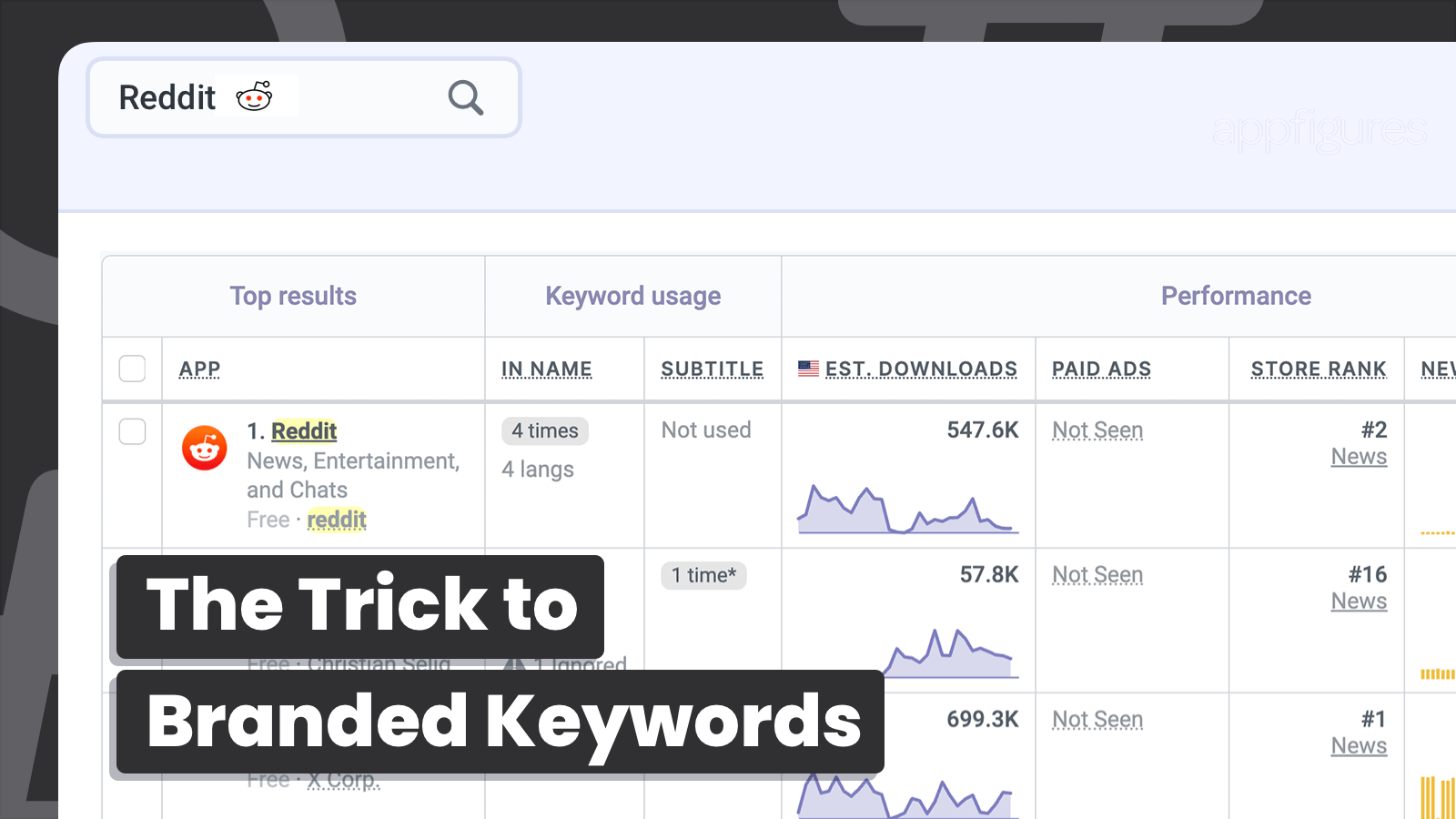#43 - Is Instagram a Good Keyword?
Have you ever looked at search results in the App Store and wondered why they're ranked the way they are? In this series of Keyword Teardowns we analyze how the algorithm works and highlight tips and tricks to help you rank higher.

I generally say not to use the names of other apps in your metadata because it's pretty wasteful. But, what do you do if your app is built for another app? For example, what if your app offers analytics for Instagram?
Apple's and Google's search algorithms are black boxes and completely undocumented. But when you look at enough data, patterns start to emerge. I analyze thousands of search results to reverse engineer how the stores decide which apps to rank and how to rank them. I share what I learn for you to learn from and get more visibility.
Monitor. Optimize. Grow
Get actionable insights in minutes!
Keyword: Instagram Analytics
Did you know "Instagram" is the most popular keyword on the App Store? If you're building an app for Instagram, however, you should be optimizing just as you would for any other keyword.

If you're looking at the screenshot of Inspector and thinking, "where's Instagram??" the answer is simple, it doesn't fit the keyword, so the algorithm ignores it. Pretty basic.
But let's move on to the results we do see because this set is pretty much driven by the keyword list, and for this popularity, that means lost opportunity.
In first place we have the only app of the bunch that optimizes for the entire keyword in its visible metadata. Analytics for Instagram Pro uses the full keyword in the name and doesn't duplicate it, so naturally, it grabs the top spot.
Notice how it's got a 10th of the ratings and a fifth of the downloads of the result just below it. So, keywords are important.
Right below it we have Reports: Follower Tracker. Other than the pile of keywords it uses for a name, which I personally find distasteful, you'll notice half of the keyword is nowhere to be seen... It's in the keyword list. But with thousands of new ratings, the algorithm cares about the keyword list.
Followers Track for Instagram, another grab bag of keywords, is also optimizing for just one half in its visible metadata, but! It does that in the name and not the subtitle, which is a good move. It can't get higher however because it doesn't have the ratings (and I suspect "analytics" is deep into the list and not at the beginning).
In 4th we have yet another pile of keywords that I'm just going to skip (hover over or tap it to see it) and just mention it's using half of the keyword in the subtitle. It's got a bunch of new ratings, though, which means it has an easy opportunity to rank higher just by improving its keyword list.
A bunch of things are just off with this one, so I don't recommend learning from it or copying what it does. Please.
And the next one is a weird one, but I'll take a stab at it. Analyzer Plus has a bunch of downloads but very little ratings + none of the keyword in its visible metadata, which feels like an error on the algorithm's end.
What I think is going on here is a fairly new app that's also been recently updated, in a sea of more stale-looking apps. Just look at the screenshot above. I also looked at a longer trend of new ratings, and while it's definitely at the bottom of the pile, there are some ratings.
That alone, though, isn't enough - I took a look deeper into the list, and the more I scrolled down, the more I saw that the other results the algorithm is seeing are just not there in terms of keyword placement or ratings.
What You Need to Know Do
Two things + a bonus technique.
The first is that the algorithm cares about the keyword list when that's all it has to go on, so it's crucial that you optimize your keyword list in addition to the name and subtitle. Here's how.
And the second is that you (just) have to be better than your competitors to rise up, so more better = higher rank.
The bonus is what you need to do to take advantage of this in your industry. And by "this", I mean keywords where the keyword list, the weakest part of your metadata, drives ranks.
First, round up the keywords you're most interested in (aka. those you're tracking in Keyword Performance) and sort them by popularity. High-popularity keywords can have poorly optimized apps. Then, use the "view" button in the table to quickly view each one in Keyword Inspector, starting with the most popular.
Tiny tip: I open them in a new tab so I don't have to go back to the list every time.
In Inspector, scan the "in name" and "in subtitle" fields. You're looking for keywords where most top results show "Not used". "Ignored" also works, but isn't as good.
Take the highest popularity keyword you find and optimize for it through the name (or subtitle if you can't).
Voilà!
And that's all I have for you today. Subscribe to the newsletter for a new Keyword Teardown next week. If you have any questions or comments, you can find me on Twitter.
Are You Putting My Tips to Good Use?
App Store Optimization is part art and part science. I say it a lot, and I mean it. The art part is what I've been talking about in this Keyword Teardown and in my App Teardowns. The science part is where our simple and intuitive ASO tools come into play.
See where your apps are ranked, track trends, learn from competitors, get smart suggestions, and more, here.