Tracking Where Apps Are Promoted in the App Store and Google Play with the Featured Report
Appfigures scans the App Store, Google Play, and the Mac App Store constantly looking for apps that are featured by Apple and Google.
We scan the Today page, all categories, and custom curated lists so you know when and when your apps or competitors are featured. All of this is done automatically.
You can see where any app is featured right now or has been in the past in several ways:
- On the site and mobile apps
- Programmatically via the API
- Getting real-time alerts
The Featured Report
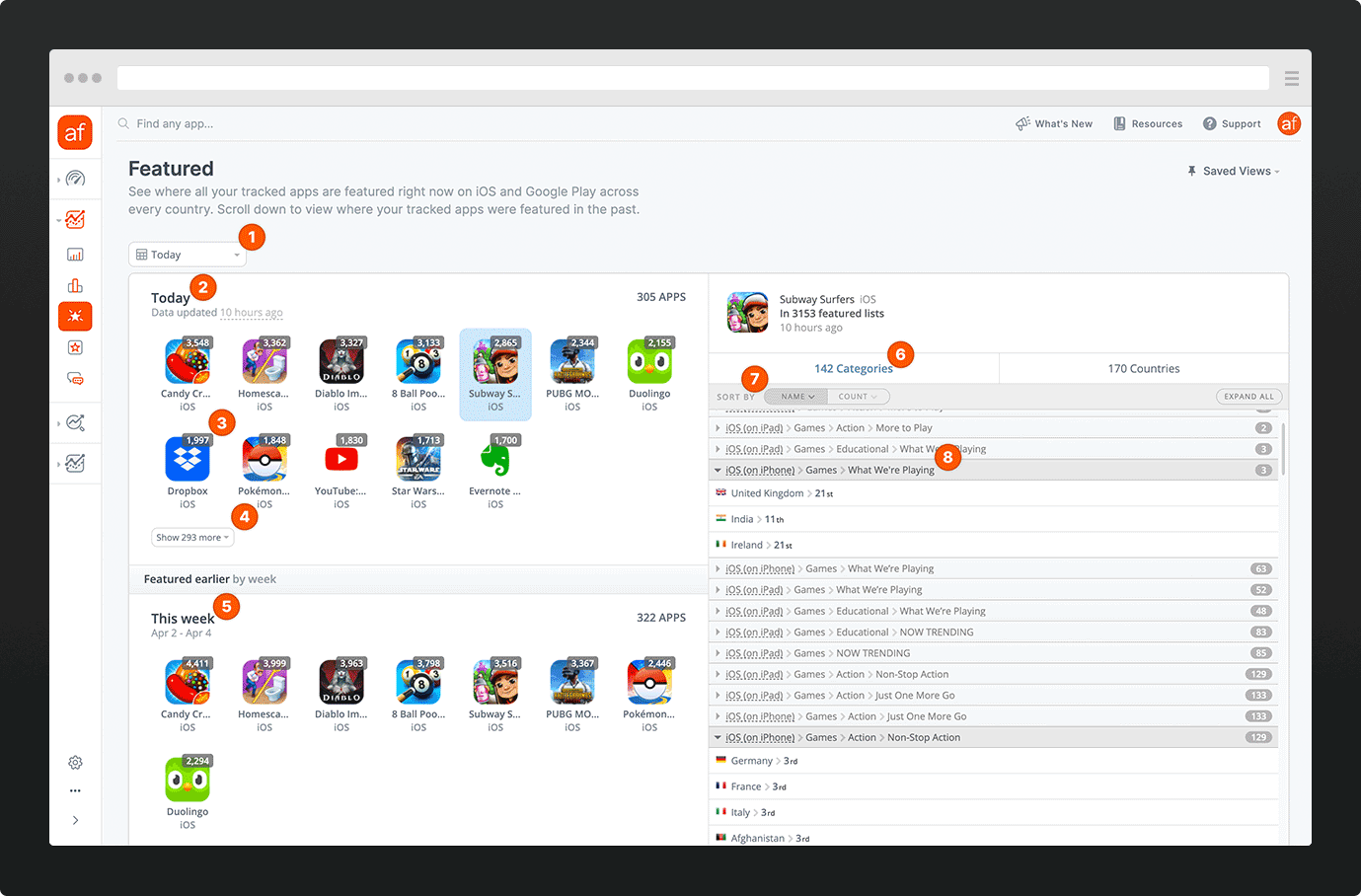
The Featured report gives you an overview of every app you're tracking that's featured at a glance, and a way to dig into where the app is featured and at what rank.
By default, the report shows the latest data and the last week, but the date range can be changed to any range.
Here's everything you can do in the report:
- Smart date selector - The Featured report shows current and historical data which you can control using the dat selector by typing the date range, as numbers (ex.
9/17/2020 - 10/24/2024) or as a sentence (ex.last three yearsorlast Christmas). - Featured right now - This is a summary of all of the app you're currently tracking that are featured. Click on an app to see where it's featured.
- Placement count - This is the number of lists the app is currently featured in across all countries. The list is sorted by this count starting with the most featured app.
- Every app you track - Long lists are truncated by default to only show the top featured apps. Click "show more" to extend it to all apps.
- Historical data - This is a summary of where app were featured in the past. By default you'll see the last few weeks. Scrolling down will show more weeks and you can continue scrolling until the beginning of time. It's probably easier to use the smart date selector though.
- Detailed view selector - Clicking an app will load its details where you can see all the places it's featured in. You can toggle between the countries the app is featured in or the lists it's featured in using this selector.
- List sorting - Once your list is loaded, use this selector to sort the list in the way that fits your flow better, either by name or count of features.
- Detailed breakdown - You can go deeper, depending on the view you selected, and see which countries the app is featured in for a particular list, or which lists the app is featured in a specific country, along with the rank as of the last scan. It's very detailed.
Accessing featured app placement via the API
All of the data available through the Featured report can also be accessed programmatically for any app in the App Store, Mac App store, and Google Play using the Appfigures API.
View the API documentation for more details.
Real-Time Alerts
Seeing where apps are featured on-demand is great, but wouldn't it be even better if Appfigures told you when apps are featured automatically? You're in luck! Featured alerts do exactly that, sending a list of places apps you're tracking are featured every day.
And it gets even better! Your account comes built-in with two featured alerts, one for your own apps and another for competitors you're tracking, which means you don't have to set up anything to know when and where apps are featured.
But you can also customize your alerts, selecting specific apps or countries by going into your Alert Management page.