How can I link my Google Play account without sharing my private credentials?
This way you won't have to share your personal credentials, which most likely have access to sensitive features we don't need access to (such as banking information and control over your apps).
We require credentials because Google does not provide any other way for us to connect to Google Play (such as OAuth).
If you already have a set of credentials for your Google Play Developer Console go ahead and link your account by visiting Account settings → Linked Accounts → Link an Account.
Creating a sub user in the Play Console
You'll need to have admin privileges to continue with this process.
- Start by logging into your Google Play Developer Console.
- Click on Users and permissions
- Select Invite new users
- Give the sub-user and email that isn't your main email but you have access to.
- Set Access expiry date to Never
- Next, set up the permissions for the account through Account permissions tab. Check the box under View app information and download bulk reports (read-only). Under the section for Financial access check the box for View financial data, orders, and cancellation survey responses. These permissions provide read-only access to reports without the ability to manage your apps or banking information.
- Click on Invite user
This is what Account permissions will look like:
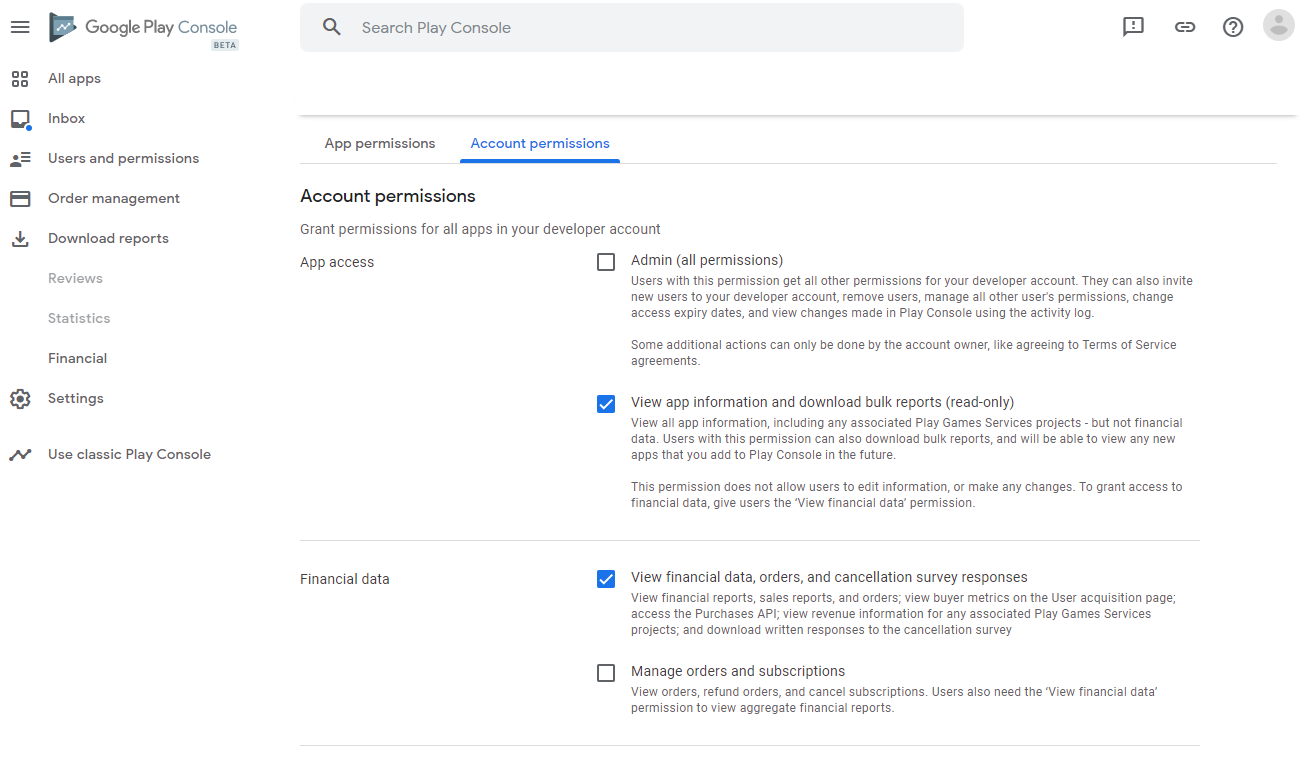
Google will send an email to the address you provided. Follow the instructions in the email to complete the setup.
When setting up your password we suggest using a complex password since you won't really have to remember it after entering it into your Appfigures account.
Admin or Owner role. If you are a viewer please share this article with a team member who has the required role.
Once the account is ready head back into your Appfigures account and into Account settings → Linked Accounts → Link an Account.
**If you need a secondary email address to create a sub account within Google, you can easily open a new gmail account to get started.
Google documents the steps you can take to open a new gmail account here.