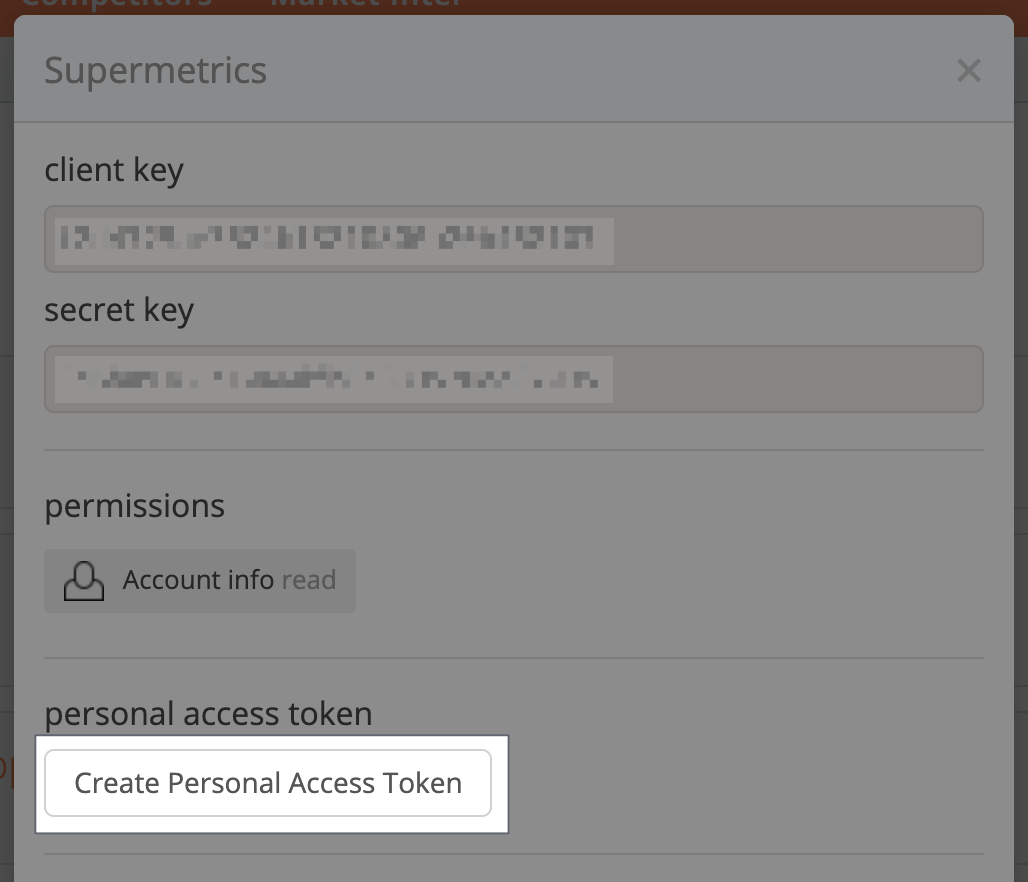How to Generate a Personal Access Token
You can use one of several methods to authenticate to the Appfigures API to make requests. Personal Access Tokens are an easy way to integrate with the API without the need for heavy OAuth libraries, making this method ideal for testing or for personal applications.
Generating a Personal Access Token
- Create a new API client here: https://appfigures.com/developers/keys
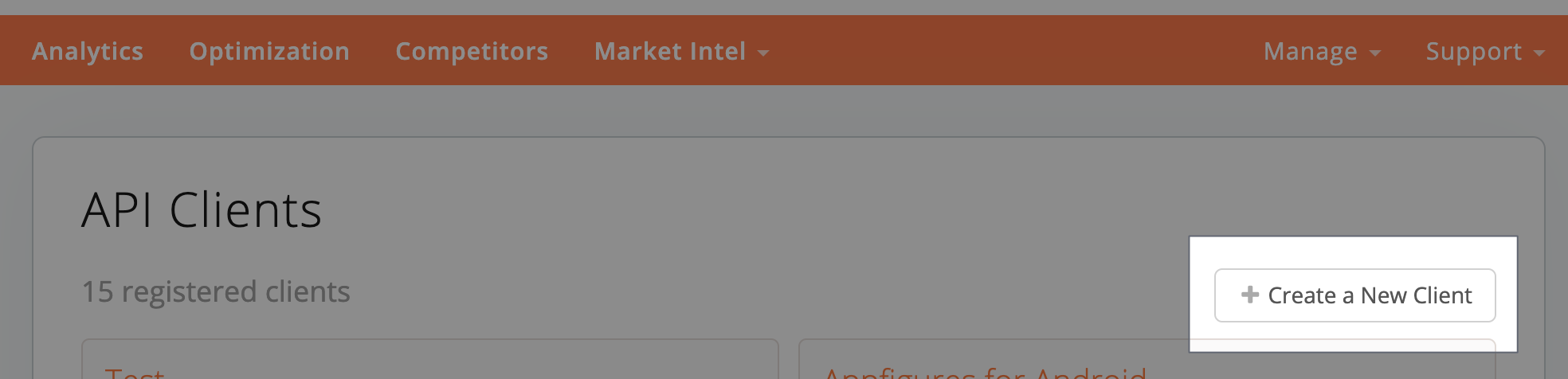
- Give the client a name you'll remember and select which data sets this client will have access to.
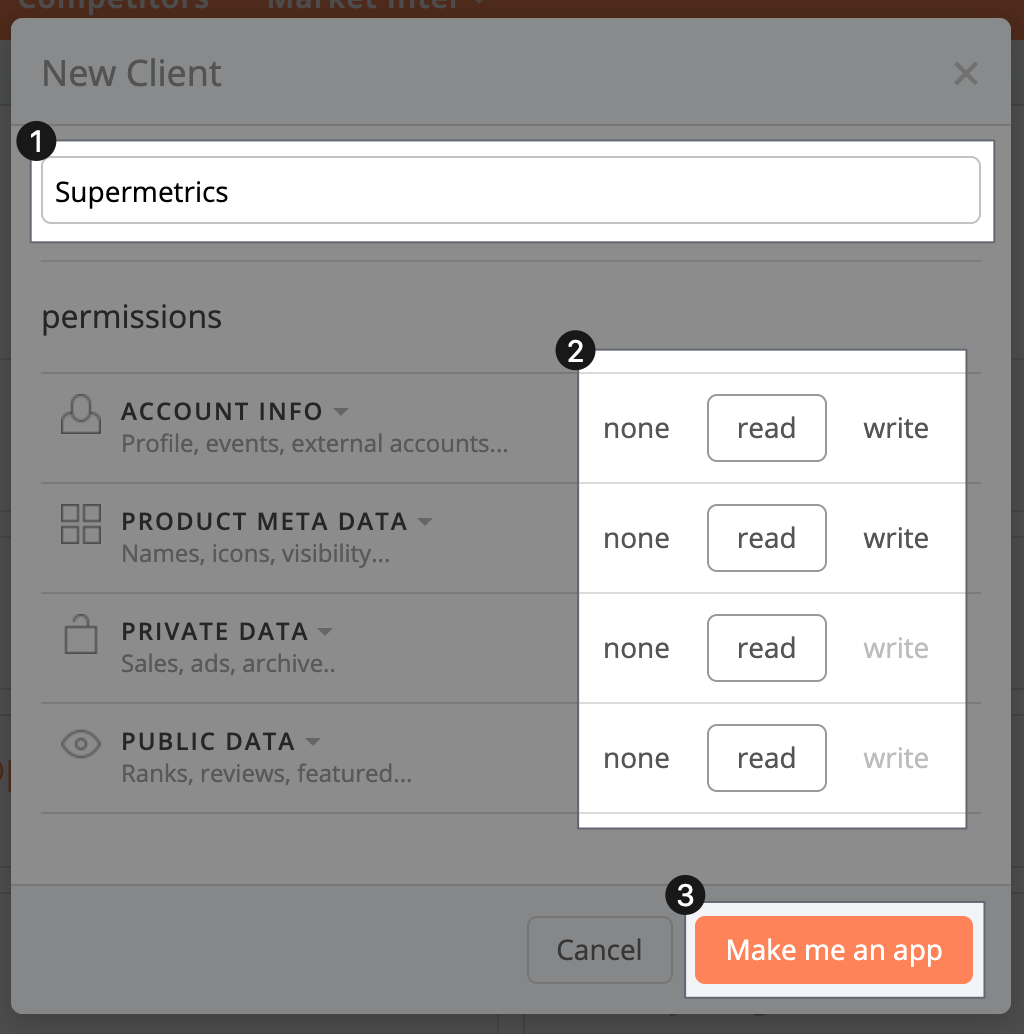
- Click "Make me an app" to create the client.
Once saved, you'll be presented with the client's information. Take the "client key", you'll need it later.
Then, click on "Create Personal Access Token" and save the result. You'll need that as well.