ASO Techniques: How to Use Keywords to Optimize Your App's Name and Subtitle to Get More Downloads

When it comes to App Store Optimization, the app’s name is a very important area to pay attention to because it’s one of the first places Apple and Google look at to determine where to rank your app and how high.
Optimizing your app’s name is not too difficult and can help improve your keyword ranks quickly, leading to more visibility and more downloads. It's such an effective ASO technique that more than half of the top apps in the US use it to rank better in search results. Here's just a small sample of the top apps in the US:

The Most Important ASO Technique - Using Keywords in Your App's Name
Google allows up to 50 characters for the name and Apple gives you 30 characters for the name + 30 character for the subtitle, so you have quite a bit to work with.
What many don't know is that the algorithms Google and Apple use look at each word in the name individually and also combine words to make multi-word terms. That gives you a lot of flexibility to craft a name that contains relevant keywords for the algorithm and is also easy for people to read.
The most common way to include keywords in an app’s name is to append them to the existing name with a hyphen (-) or a colon (:), much like the apps in the examples above or below. You can implement this very quickly by doing the same. Pick the most relevant and popular keywords for your app, append them to its name, and watch how you rise in the ranks.

But remember: The app’s name is what potential users will read first, so make sure the name you end up with is readable and human-friendly, not just a bunch of keywords.
If you’re optimizing for the iOS App Store, your keywords will need to be split between the name and subtitle. A good rule of thumb is to include the most popular single keywords in the name and use words that extend those in the subtitle. Apple combines keywords from the name and subtitle together but gives more weight to ones in the name.
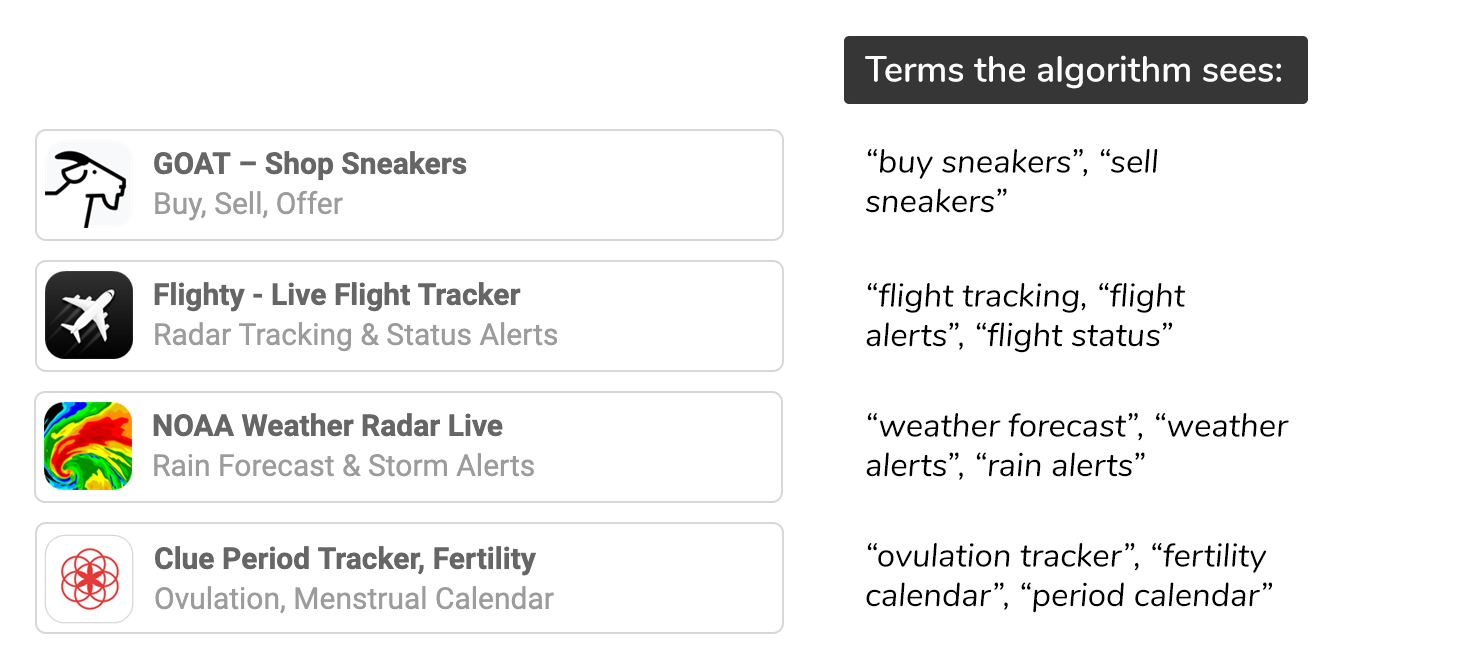
The Order of the Keywords Matters
The search algorithm assigns priority by the position a keyword appears in the app's name. That means that the keywords you’re more likely to rank better for are keywords that appear earlier in the app’s name.
Accelerate Your Downloads
Discover new keywords, monitor ranks, and snoop on competitors.
In the examples above, this means the brand name (Postmates, Spotify, Venmo, and Waze) will get an additional boost in ranks. These brands are well known outside of the app store and get many searches directly to their name, so having it first is essential for their ASO. But not all brands are as popular, which opens the door to another potential optimization.
If your brand name isn't as recognizable, you can move your most important keywords to the beginning of your app’s name and give those keywords another push. Having important keywords first can make the difference between breaking into the top 5 or not, so it's worth experimenting with.

It's Better to Focus Your Keywords
For Apple's App Store, traditional ASO wisdom said to push as many keywords into the name and subtitle and to take up all 30 characters of the name and subtitle. However, in the last few years, the algorithm changed, putting more weight on focus and not attributing the same weight when there's too much going on.
Instead of using all 30 characters with as many keywords as possible, you should focus on your most important keywords in the name and use other words that extend them in the subtitle.
This is a bit counter intuitive so let's have a look at an example - Expedia confuses the algorithm by using lots of different keywords in its name and subtitle:
- Name: Expedia: Hotels, Flights & Car
- Subtitle: Trip planner & travel deals
The algorithm sees a whole bunch of different keyword groups here. A few include hotel deals, trip planner, car trip, etc. There are too many different keywords here that the algorithm gets confused and doesn't rank Expedia high for any of those even though it gets more ratings than all of its competitors.
Instead, focus your name and subtitle on the most important keyword. This is how I would rewrite Expedia's metadata:
- Name: Expedia: Hotels Deals
- Subtitle: Book cars and flights
See what I did there?
- Dropped trip planning and travel planner, which are two totally different themes
- Focused on deals, hotels deals to be specific because they have the highest popularity score
- Added "book" which extends hotels (book hotel) and the other keywords in the subtitle (book flight) and also fits the same theme as the name
- Brought cars and flights into the subtitle so they're still there but don't confuse the algorithm
This will make Expedia the top result for most (if not all) of these keywords almost instantly because its getting more new ratings than the competition.
Choosing the Right Keywords
With the ability to really hyper focus on keywords making sure you aim for the right keyword becomes critical. This is where Keyword Insights and App Intelligence come in handy. Both are available as part of our ASO tools. Some keywords may seem great to optimize for but really aren't as popular as you might think. In addition, some popular keywords may be too competitive and out of reach for your app.
Optimizing for the wrong keywords may net you good ranks but no downloads, or low ranks and no downloads. No downloads isn't what we're aiming for, so here are our best practices for choosing the correct keywords:
Make sure you’re aiming for keywords that are both relevant for your app and have a high popularity score.
Keyword Popularity Score is a measure of how many searches an engagement a keyword is getting in the store. Although popularity scores range between 1 - 100, the correct score to aim for is the highest of all of the keywords that are relevant and not for a specific number.
Choose keywords that are within reach for your app.
In addition to keyword usage and placement, the actual rank will also be determined by the app's performance. To make sure you're "within reach", look at the performance of the top 5 apps in each of the keywords you've chosen. Examine their monthly downloads, how high they rank in their category, and how many ratings they have. Your app needs to have _similar_ performance to be able to break into that list. Higher performance would of course be better, but even slightly lower could be enough to get your app to rank well.
Look for keyword opportunities
Keyword opportunities are keywords where the top search results don't have the keyword in their name. Keyword opportunities are byproducts of the way search algorithms work and tend to be easier to optimize for even with less performance than current competitors.
Learn more: ASO Keyword Research - 9 Steps to Find the Perfect Keywords for App Store Optimization
Tracking Your Performance
As with any change you make, keeping track of the following metrics is important:
- Keyword Ranks - Is your rank trending up or down for the new keywords you're optimizing for? It's common to see a sharp change in the first 12 - 48 hours after an update, followed by small movements for the next few weeks.
- App Store Impressions - Is your app being seen more? If so, it's working! This could take some time, so don't give up if it doesn't happen overnight.
- Downloads - Is this new traffic converting to downloads? If ranks and impressions improved but downloads haven't you should consider spending some time improving your on-page ASO.
We suggest keeping an eye on all of those on a daily or weekly basis to see the impact of your changes and to stay ahead of negative trends. If you're tracking with Appfigures you can get automatic ASO performance alerts to your inbox or Slack.
Appfigures tracks all of those metrics automatically, along with your reviews, where your app is featured, its complete revenue and ad spend, and will send you alerts when things change. Try it out →


